Triggers
Triggers allow you to react to the game's output, matching it with regular expressions, and then responding with commands back to the game, or running a script.
How to Create a Trigger
- On the right, you’ll find the panel for creating a Trigger. Triggers allow you to define automated responses to game events, from simple actions to complex workflows. For example, they can highlight your teammate’s name by changing its color or perform more advanced tasks like updating local variables or setting flags based on game output. They can also fire scripts or macros, enabling multi-step actions triggered by a single event.
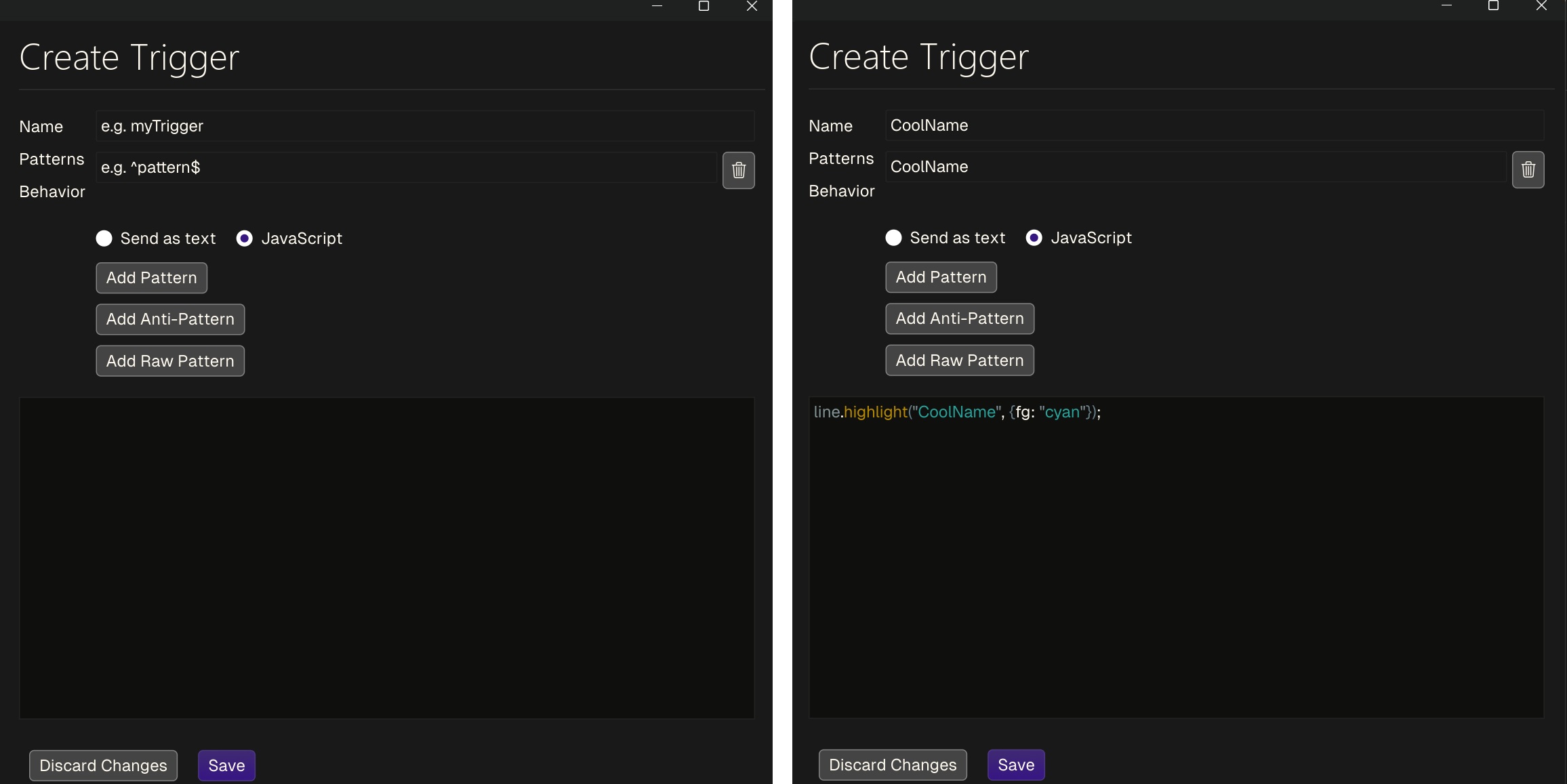
- Save your changes

